Post by thatdarnowl on Jan 26, 2024 8:54:03 GMT
A new lost Vampire the Masquerade Redemption mod has been found courtesy of Mort. It is called "The Storyteller's Orb".
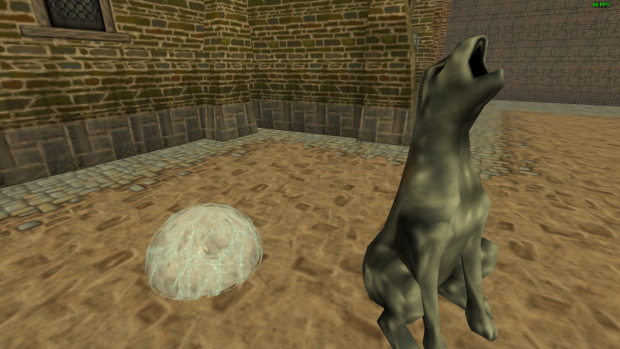
It can be downloaded here.
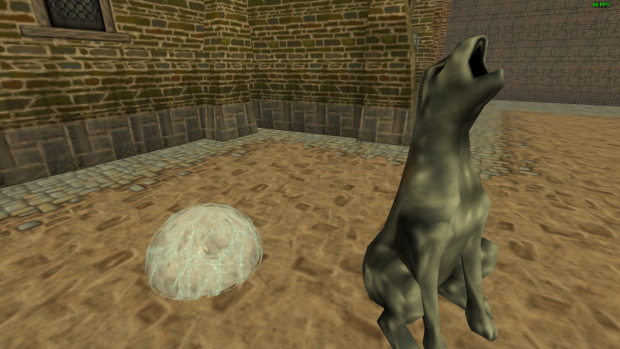
STorb - The StoryTellers Orb v2.02
**********************************
Author: Darren Larkins (Seditious)
E-mail: dlarkins@home.com
Modified: {LBS}Caleb (Caleb)
E-Mail: webmaster@splatfest.zzn.com
notes: permission granted to Caleb to modify the source on 10-17-2000 by Darren Larkins.
Copyright Seditious 2000
THIS MATERIAL IS NOT MADE OR SUPPORTED BY ACTIVISION
(LockExit mod by Yith, docs for LockExit by FreakyFerret, read the readme for legal stuff)
Purpose:
--------
To provide an easy to use toolkit for the StoryTeller in VTMR.
Note: POSSESSION IS NOT REQUIRED FOR ANY OF THESE COMMANDS TO WORK.
Installation:
-------------
Extract the STorb folder to the main VTMR folder.
If the install is in the default location, the provided shortcut can
be used to run the game with the mod. Otherwise a new shortcut will have
to be created using the "-console -user STorb" flags.
Usage:
------
Step 1: Using the ST tools, create an instance of the 'storb' prop in the world.
It will be invisible to any character not using heightened senses but it might still be
a good idea to place it in an out of the way location.
Step 2: Using the console, type commands as follows.
Locking/Unlocking exits.
------------------------
See the lockexit documentation.
Playing sounds
--------------
At the console prompt, type:
stcmd XXXXXX.wav volume
e.g. stcmd thunder_03.wav 100
(this will play thunder at full volume)
Useful Tip: leaving off the volume will default to full volume.
Also: This requires knowledge of the names of the in game sounds however, leaving it
this open-ended also allows for playing of custom sounds....
Playing cutscenes
-----------------
Currently not working
At the console prompt, type:
stcmd SceneName.bik
Gargoyle transformation
-----------------------
Currently only visible on Server
At the console prompt, type:
stcmd gargoyle player# 1
to un-transform
stcmd gargoyle player# 0
Note: player# can be obtained using the 'stcmd players' function shown below.....
Listing player names and numbers
--------------------------------
At the console prompt, type:
stcmd players
Note: you will receive a listing of numbers with associated names. The numbers
can be used in the other commands included here. These will only change when a player
leaves or enters the game.
Listing a players stats
------------------------
At the console prompt, type:
stcmd stats player#
Note: player number is to be obtained using the stcmd players function above.
Revive all players
-------------------
At the console prompt, type:
stcmd reviveall
Note: Players who are not in torpor/dead will recieve full health and blood.
Revive a specific player
-------------------------
At the console prompt, type:
stcmd revive player#
Note: A player who is not in torpor/dead will recieve full health and blood.
Player number is to be obtained using the stcmd players function above.
Gather all Players
-------------------
At the console prompt, type:
stcmd gather
All players automatically attempt to run to the ST's position.
Note: Currently players can take control of their characters by clicking on another
destination. The next release will remove this control.
Modify a player stat
--------------------
At the console prompt, type:
stcmd STATNAME player# newvalue
where player# is to be obtained using the 'stcmd players' command and STATNAME is one of:
HEALTH
STR
DEX
STA
PER
INT
WITS
BLOOD
HUM
FRENZY
GEN
FAI
CHA
MAN
APP
FRENZYR = FRENZYRATING
BLOODR = BLOODRATING
BLOODP = BLOODPOOL
MANA
MANAP = MANAPOOL
------------------------------------------------------------------------------------
- new commands added by Caleb -
------------------------------------------------------------------------------------
Restock Stores on current level
---------------------------------
At the console prompt, type:
stcmd fillstores
I've found times where i have had to remake my stores because they run outta items to sell
to the players. This command comes in handy because it will restock any stores on the
current level.
Give a player x ammound of Experience
-------------------------------------
At the console prompt, type:
stcmd givexp player# amount
where player# is the number of the player (see stcmd players)
this command makes it simple to add experience to one player without anoying everyone with
the advancement screen. I've found many times where i needed to give one player x ammount
of experience when roll playing for completing a task while "using there head" rather then
slash and hack.
Give all players x amount of Experience
---------------------------------------
At the console prompt, type:
stcmd giveallxp value
this command makes it simpler to add the same ammount of experience to each player without
having to retype it over and over. Saves time when dealing with 4 or more players and you
need to award them some experience.
Change a Exit
---------------
At the console prompt, type:
stcmd cngexit location exittochange exitlocation exitnumber
this works basically the same as the lock/unlock functions. Read the readme files
on lockexit to get the exit locations and how to figure exit location numbers and
maps numbers.
location = the map number that has the exit you want to change
exittochange = the exit number on the map you want to change
exitlocation = the map number the new exit is on
exitnumber = the exit number that the new exit will lead to
Change Haven
-------------
At the console prompt, type:
stcmd newhaven location exitnum
This works using yiths methiod of lockexit commands, so read the info in figuring
out the location and exit location numbers. What this command does it makes the
haven whatever part of the map you want it to be
location = the map number you want haven to be
exitnum = the exit you want the walk the abyss portal to show up at
Change Respawn
--------------
At the console prompt, type:
stcmd newrevive location exitnum
This works using yiths methiod of lockexit commands, so read the info in figuring
out the location and exit location numbers. What this command does it makes the
revive point whatever part of the map you want it to be, people joining should
automatically start at the new point.
location = the map number you want revive point to be
exitnum = the exit you want them to revive at.
Change Player Name
------------------
At the console prompt, type:
stcmd2 newname
example: stcmd2 Lanseril Maritul
This command only works on player 0 (the person running the game).
This was done to keep others from screwing with others character names.
Command added to assist those who find it nessacary to rename there
character do to joining clans, leaving clans, error on spelling name,
or whatever. I've made some test characters for testing new stuff
and a couple of them turned out cool but there names sucked so i never
used em' till now
**********************************
Author: Darren Larkins (Seditious)
E-mail: dlarkins@home.com
Modified: {LBS}Caleb (Caleb)
E-Mail: webmaster@splatfest.zzn.com
notes: permission granted to Caleb to modify the source on 10-17-2000 by Darren Larkins.
Copyright Seditious 2000
THIS MATERIAL IS NOT MADE OR SUPPORTED BY ACTIVISION
(LockExit mod by Yith, docs for LockExit by FreakyFerret, read the readme for legal stuff)
Purpose:
--------
To provide an easy to use toolkit for the StoryTeller in VTMR.
Note: POSSESSION IS NOT REQUIRED FOR ANY OF THESE COMMANDS TO WORK.
Installation:
-------------
Extract the STorb folder to the main VTMR folder.
If the install is in the default location, the provided shortcut can
be used to run the game with the mod. Otherwise a new shortcut will have
to be created using the "-console -user STorb" flags.
Usage:
------
Step 1: Using the ST tools, create an instance of the 'storb' prop in the world.
It will be invisible to any character not using heightened senses but it might still be
a good idea to place it in an out of the way location.
Step 2: Using the console, type commands as follows.
Locking/Unlocking exits.
------------------------
See the lockexit documentation.
Playing sounds
--------------
At the console prompt, type:
stcmd XXXXXX.wav volume
e.g. stcmd thunder_03.wav 100
(this will play thunder at full volume)
Useful Tip: leaving off the volume will default to full volume.
Also: This requires knowledge of the names of the in game sounds however, leaving it
this open-ended also allows for playing of custom sounds....
Playing cutscenes
-----------------
Currently not working

At the console prompt, type:
stcmd SceneName.bik
Gargoyle transformation
-----------------------
Currently only visible on Server

At the console prompt, type:
stcmd gargoyle player# 1
to un-transform
stcmd gargoyle player# 0
Note: player# can be obtained using the 'stcmd players' function shown below.....
Listing player names and numbers
--------------------------------
At the console prompt, type:
stcmd players
Note: you will receive a listing of numbers with associated names. The numbers
can be used in the other commands included here. These will only change when a player
leaves or enters the game.
Listing a players stats
------------------------
At the console prompt, type:
stcmd stats player#
Note: player number is to be obtained using the stcmd players function above.
Revive all players
-------------------
At the console prompt, type:
stcmd reviveall
Note: Players who are not in torpor/dead will recieve full health and blood.
Revive a specific player
-------------------------
At the console prompt, type:
stcmd revive player#
Note: A player who is not in torpor/dead will recieve full health and blood.
Player number is to be obtained using the stcmd players function above.
Gather all Players
-------------------
At the console prompt, type:
stcmd gather
All players automatically attempt to run to the ST's position.
Note: Currently players can take control of their characters by clicking on another
destination. The next release will remove this control.
Modify a player stat
--------------------
At the console prompt, type:
stcmd STATNAME player# newvalue
where player# is to be obtained using the 'stcmd players' command and STATNAME is one of:
HEALTH
STR
DEX
STA
PER
INT
WITS
BLOOD
HUM
FRENZY
GEN
FAI
CHA
MAN
APP
FRENZYR = FRENZYRATING
BLOODR = BLOODRATING
BLOODP = BLOODPOOL
MANA
MANAP = MANAPOOL
------------------------------------------------------------------------------------
- new commands added by Caleb -
------------------------------------------------------------------------------------
Restock Stores on current level
---------------------------------
At the console prompt, type:
stcmd fillstores
I've found times where i have had to remake my stores because they run outta items to sell
to the players. This command comes in handy because it will restock any stores on the
current level.
Give a player x ammound of Experience
-------------------------------------
At the console prompt, type:
stcmd givexp player# amount
where player# is the number of the player (see stcmd players)
this command makes it simple to add experience to one player without anoying everyone with
the advancement screen. I've found many times where i needed to give one player x ammount
of experience when roll playing for completing a task while "using there head" rather then
slash and hack.
Give all players x amount of Experience
---------------------------------------
At the console prompt, type:
stcmd giveallxp value
this command makes it simpler to add the same ammount of experience to each player without
having to retype it over and over. Saves time when dealing with 4 or more players and you
need to award them some experience.
Change a Exit
---------------
At the console prompt, type:
stcmd cngexit location exittochange exitlocation exitnumber
this works basically the same as the lock/unlock functions. Read the readme files
on lockexit to get the exit locations and how to figure exit location numbers and
maps numbers.
location = the map number that has the exit you want to change
exittochange = the exit number on the map you want to change
exitlocation = the map number the new exit is on
exitnumber = the exit number that the new exit will lead to
Change Haven
-------------
At the console prompt, type:
stcmd newhaven location exitnum
This works using yiths methiod of lockexit commands, so read the info in figuring
out the location and exit location numbers. What this command does it makes the
haven whatever part of the map you want it to be

location = the map number you want haven to be
exitnum = the exit you want the walk the abyss portal to show up at
Change Respawn
--------------
At the console prompt, type:
stcmd newrevive location exitnum
This works using yiths methiod of lockexit commands, so read the info in figuring
out the location and exit location numbers. What this command does it makes the
revive point whatever part of the map you want it to be, people joining should
automatically start at the new point.

location = the map number you want revive point to be
exitnum = the exit you want them to revive at.
Change Player Name
------------------
At the console prompt, type:
stcmd2 newname
example: stcmd2 Lanseril Maritul
This command only works on player 0 (the person running the game).
This was done to keep others from screwing with others character names.
Command added to assist those who find it nessacary to rename there
character do to joining clans, leaving clans, error on spelling name,
or whatever. I've made some test characters for testing new stuff
and a couple of them turned out cool but there names sucked so i never
used em' till now

It can be downloaded here.



Social Media